Are you looking for a dating app that is loved by millions of singles worldwide and can be used for free? It’s OkCupid, the dating app that allows its free trial users to send and receive messages from other members on the platform!
OkCupid has been in business since 2004 and has seen a ton of change over the years, initially being a dating app for casual romance and flings but developing into an excellent platform for finding serious relationships where compatibility plays a key role.
In our OkCupid review, we’ll cover what features you can enjoy free of cost and the benefits of becoming a paying member! We’ve also added step-by-step breakdowns of signing up for a new account and navigating the site.
- Our OkCupid Rating
- What People Are Saying
- About OkCupid App
- Alternatives to OkCupid
- Signing Up at OkCupid
- OkCupid FAQ
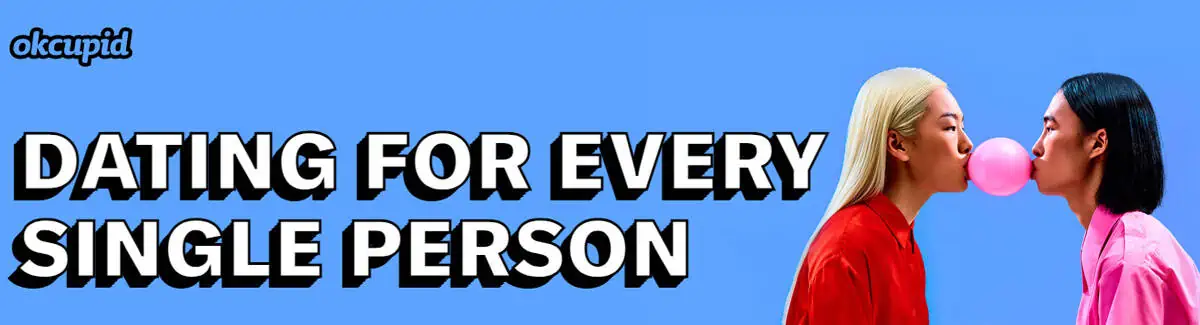
Our team has independently researched all products and services that we have listed on this page. If you sign up or purchase through our links, we may receive a commission. See how it works.
About OkCupid
To learn a little more about the OkCupid app before we jump into our review, check out our fast facts below. They can help you get a general idea about what kind of service this is and what customers they serve.
OkCupid Fast Facts
| Fact | Details |
|---|---|
Site Name | |
Key Info | • Year Founded: 2004 in Dallas, TX |
Cost of Membership | OKCupid prices start at $19.99 |
Sign Up Time | 5-10 minutes |
Create a free trial account or start a membership plan by clicking on the site URL in the table above. The OkCupid free trial is a fun way to learn what the app is like and what kind of singles are using it, all without paying any money!
Free Trial For the OkCupid App
We call it the “free trial,” but this is merely the mode that all new users begin with when they register their account and create their free OkCupid profile.
Unlike many other dating apps, OkCupid allows new users without a membership plan to send and receive messages from other singles on the platform. But there are several valuable features that free trial users miss out on if they opt out of membership.
Free Trial Features
- Register your OkCupid account
- Create a free profile
- Basic search filters
- Search for members
- Browse profiles
- Send and receive messages
- Send likes
- Get limited daily matches from OkCupid
Note: OkCupid is a viable dating app in its free trial form, primarily due in part to the ability to message other singles. However, it’s important to note that you must first send a like to the singles you want to message to activate the messaging feature!
Membership Plans
Three primary membership plans are available at OkCupid, all of which contain the same features, perks, and benefits. The only difference between them is the length of time they allow the user to enjoy the OkCupid app.
We’ve broken down each membership plan into cost-per-month and total cost figures:
Plans and Prices
You’ll notice that the price-per-month amount drops as the plan length increases. OkCupid rewards customers for purchasing more extended plans by giving them a break on the monthly membership cost! It’s far better to commit to a longer subscription than to constantly renew a 1-month membership over and over. You end up saving some money!
Auto-Renewal
Any premium membership plans at OkCupid are set to automatically renew themselves once they’ve expired. The cancellation notice period is exactly 24 hours before your membership is set to expire. If you cancel your auto-renewal and you still have a lot of time left on your plan, you can enjoy the services of OkCupid with no restrictions until your membership expires. Once it ends, it won’t automatically renew.
If you want to avoid getting charged again for the same subscription plan automatically, there are several ways that you can go about canceling. You can contact customer service and request that this feature be disabled. You can also adjust your billing preferences in your account settings and switch the auto-renewal feature to “off.”
Free Features vs. Paid Features
Something that sets the free version of OkCupid apart from many other dating apps is that you can send messages free of charge. This means the free trial is a viable way to meet singles online using OkCupid without ever having to upgrade to a membership plan.
But there are some great features that free users can miss! To give you a better idea of precisely what you’re getting as a free trial member and what you could be missing out on by not becoming a paying member, we have included a feature breakdown in the table below:
| Free Features | Paid Features |
|---|---|
Register your OkCupid account | No ads |
Create a free profile | Priority messaging |
Use basic search filters | See who has liked your profile |
Search for members | Send unlimited likes and 3 superlikes a day |
Browse profiles | See all question answers |
Send and receive messages | Message read notifications |
Send Likes (limited) | Access to advanced search filters |
Get limited daily matches from OkCupid | Daily auto boots |
Our OkCupid App Rating
We pride ourselves in unbiased, honest, and accurate reviews of the industry’s best dating apps. We apply the same approach in our OkCupid app review! Here’s how we rated each key criteria point and how we came to our overall score.
Overall: 
| Category | Score |
|---|---|
Features | 4.2 |
Ease of Use | 4.6 |
Match Quality | 3.9 |
Cost | 4.3 |
Active User Base | 4.3 |
Overall | 4.3 |
Our overall rating of 4.3/5 for OkCupid results from averaging the five scores from each main rating category.
Key Takeaways
Features
We really liked the fact that free trial members could send and receive messages. And there were a lot of good features for those willing to pay: priority messaging, daily auto boosts, and advanced search filtering.
Active Members
There are 10 million members worldwide at OkCupid, and 1 million log in daily. That’s a massive dating pool to have access to! This might be one of the more substantial aspects of the OkCupid dating app!
Daily Matches
We liked OkCupid’s approach to matchmaking: a simple personality test and compatibility based on the user’s dating preferences and bio information. We really enjoyed that matching could be broken down by multiple criteria: newest members, closest by distance, newest to the app, and those that sent you superlikes.
Cost of Membership
OkCupid can actually be used effectively if you’re a free trial member (free messaging is a thing here!), but as far as we can see, the membership plans are reasonably priced and contain a lot of great features for the money you’re paying: the ability to see who has liked your profile, unlimited likes, 3 superlikes a day, priority messaging, and more!
Usability
OkCupid is one of the most accessible dating apps we’ve ever used. Finding good singles that fit your dating preferences and search criteria is effortless. The account settings are easy to adjust. And all messages can be accessed in one place. It’s easy to use and navigate at every angle.
Pros and Cons
While OkCupid has its strengths, there are a lot of downsides to the dating app as well:

Reasons to Join
- The free trial version of OkCupid has messaging capabilities
- 10 million members worldwide and 1 million daily logins
- Reasonable membership pricing ranges from $19.99-39.99 per month.
- Good dating app for casual dating and serious relationships or romance
- Good personality testing and search filters for finding quality singles
- Intuitive user interface that’s free of lagging or glitches
- Includes 20 sexual orientations and 12 gender identities
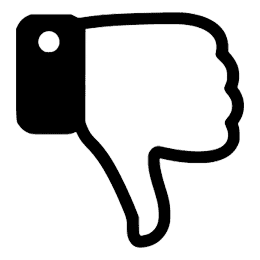
Reasons Not to Join
- Uneven gender ratio (67% men to 33% women)
- OkCupid has a history of data leaks where users’ personal info was compromised.
- Free trial members get bombarded with ads on the apps
- Fake profiles slip through vetting and onto the dating platform
- OkCupid is left-leaning; it might not be a great app for Christian/conservative users.
- The average user age at OkCupid is between 32 and 40
- Free trial users are limited on how many likes they may send
OkCupid Customer Service
We didn’t really care for the customer service experience at OkCupid. It left a lot to be desired if we’re being completely honest with you. There is no means by which you can get in touch immediately with a customer service representative.
What do they have?
Help Center Main Page
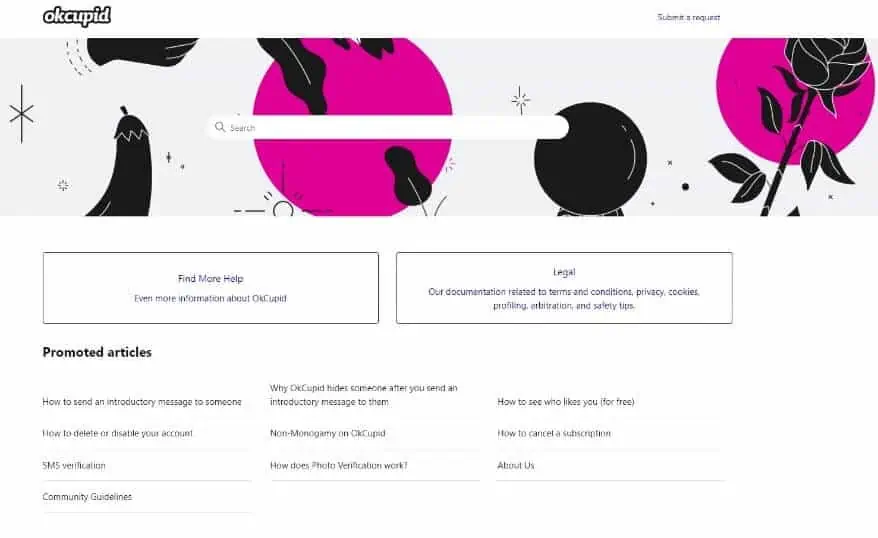
OkCupid has a help center page that can be accessed when you click on the “support” link in the site’s footer section. Here, one will find a search bar where customers can type in their questions or inquiries. There are also helpful links to articles and FAQ pages that allow the customer to troubleshoot problems or concerns that may arise.
Submit a Request
The only other method to reach OkCupid is to send a message to the site by clicking on the “submit a request” link in the top right-hand corner of the main help center page.
The request form will allow you to include the following:
- Your email address
- Your phone number
- A subject line
- The reason for the message
- The message itself
- Any helpful file or photos attachments
As far as we can tell, OkCupid should answer any requests within 24 hours or less, but we’ve seen customer feedback that says otherwise.
Signing Up for OkCupid
We took the time to complete the sign-up process at OkCupid and get an online profile up and running. We’ll show you how to register an account at OkCupid and all the steps you’ll encounter along the way. The entire thing will take 5 to 10 minutes! It’s not time-consuming in the least.
To be clear, we’ll show you how to complete the sign-up process when visiting the OkCupid dating site using your web browser. We won’t be covering how to download the OkCupid app from Google or Apple. This is how you sign up for an OkCupid account when you visit the site using your browser on your mobile device or on your desktop computer.
We’ve boiled down the entire sign-up process at OkCupid into 8 principal steps:
Step #1: Visit OkCupid
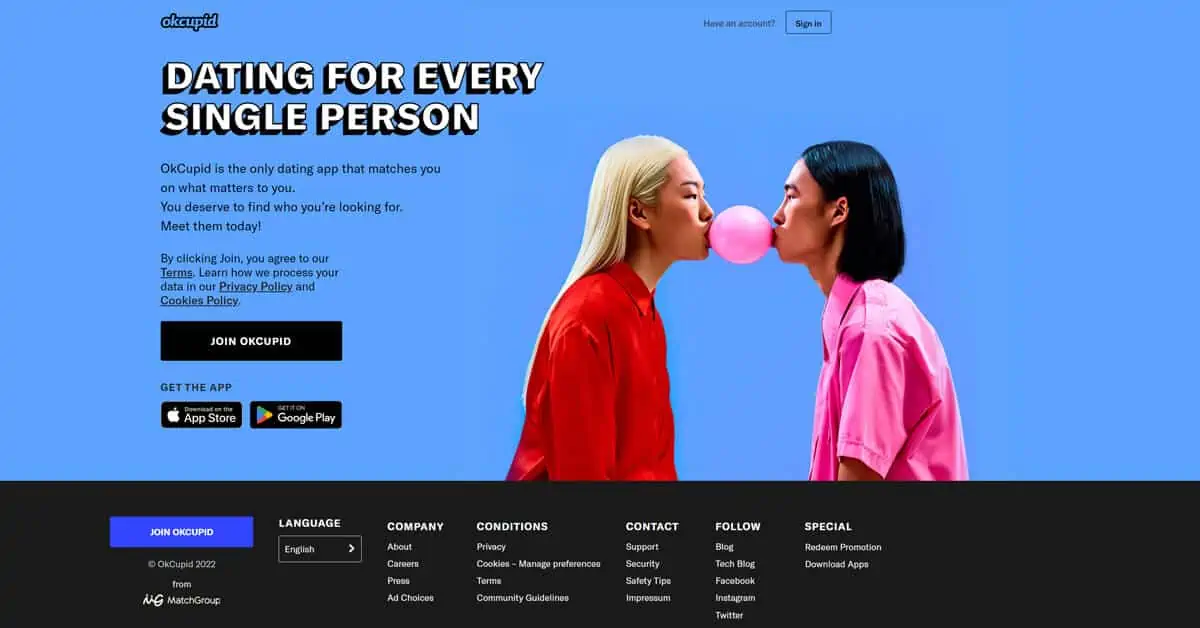
You can begin the sign-up process for OkCupid by going to their website: www.okcupid.com. You can use the link we provided just now or click on the image above to go directly to the OkCupid dating site.
Once you’re there, click the “Join OkCupid” button to begin the sign-up process.
Step #2: Provide Your Basic Information
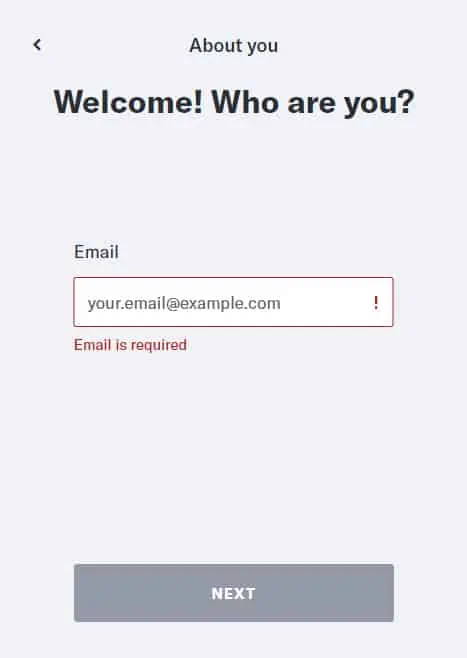
The initial steps involve providing basic information to set up your new account. You need to provide your date of birth, first name, email address (this will act as your username) and create a unique password to access your account.
Email – OkCupid uses your password to send you confirmation emails and receipts if you purchase any of the site’s premium membership plans. Your email will never be shared with third parties for marketing purposes.
Password – OkCupid will provide unique password suggestions if you’re struggling with something different. Hit the “sign up” button once you are ready to move on.
Step #3: Enter Your Location
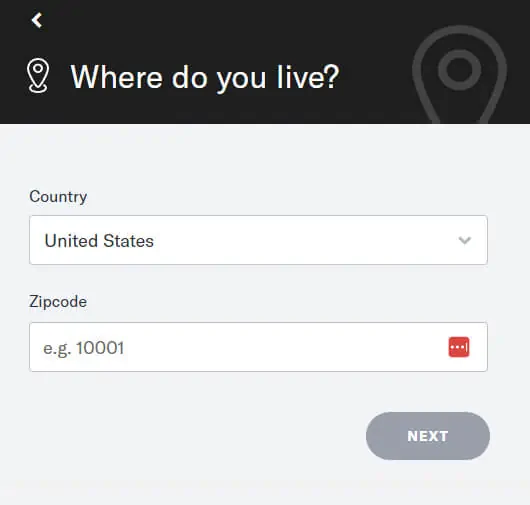
Enter the country where you reside and your ZIP code. OkCupid uses your location to help you find singles in your local or regional vicinity.
Step #4: Your Gender and Your Dating Endgame
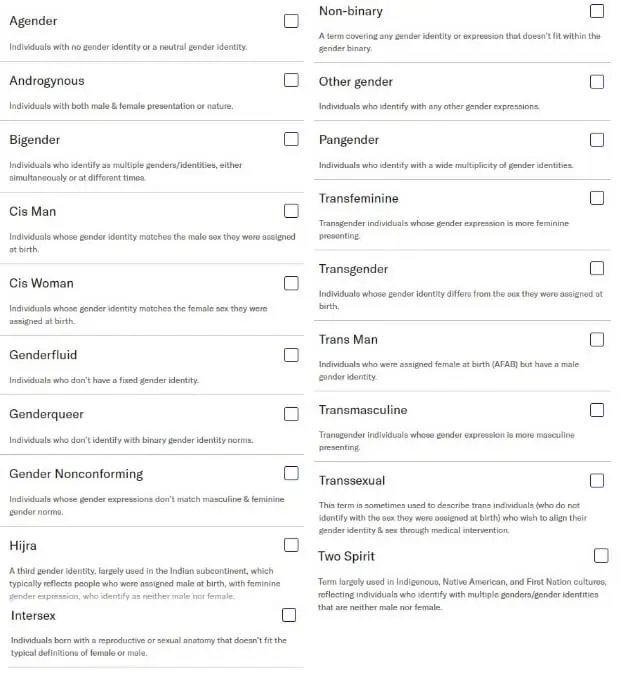
The first menu in this section will ask you your gender, and the following screen will ask you about the preferred gender for the singles you’re interested in finding.
Gender
For both these options, there are selections for men and women and a bunch of alternative sexual orientations and gender identities.
Dating Endgame
Here’s where you can state the reason that you’re using OkCupid. The site will do its best to match you with singles with the same goals and aims regarding an online relationship.
Preferred Age
Set an age range for the kind of singles you’re looking for on OkCupid. Anyone who is 18 years of age or older can legally use the OkCupid dating site.
Step #5: Add Some Photos
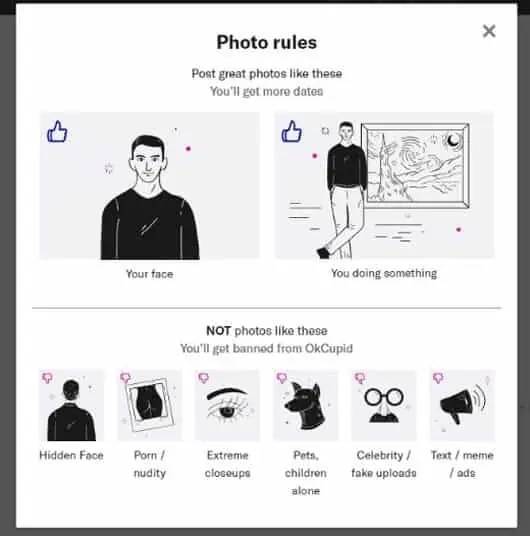
As a free trial member registering a new account with OkCupid, you have a limit of six photos you can post to your free profile. You’ll need to upgrade to a premium membership plan to add more. OkCupid encourages its new users to post six photos because it will help to drum up interest from other singles on the site.
Upload Pictures
OkCupid provides some guidelines for posting photos to the site. They show you all the dos and don’ts so that new users will post good, quality photos that will get them the best attention from other singles.
Photo Rules
This also acts as an added vetting system to cut down on fake profiles that might be using stock photos or photos that conceal the user’s true identity.
Step #6: The Self-Summary
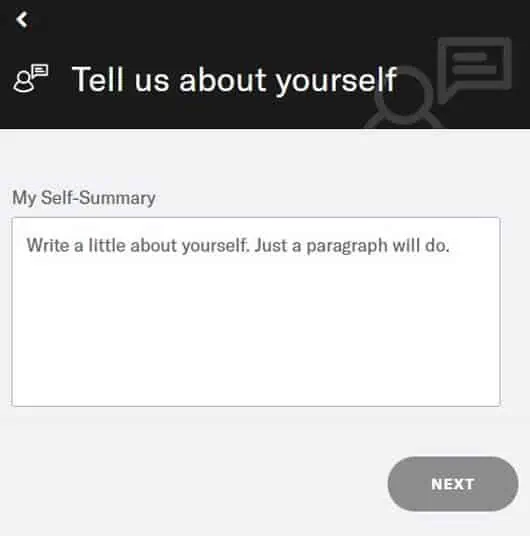
Add a small paragraph that sums up who you are. This will be posted to your online profile, which can be as short or as long as you need it to be. It’s a great tool to generate interest and flesh out your personality beyond simple bio information on your profile.
Self-Summary
Hit the “next” button to proceed to the final steps of the sign-up process.
Step #7: The Personality Questionnaire
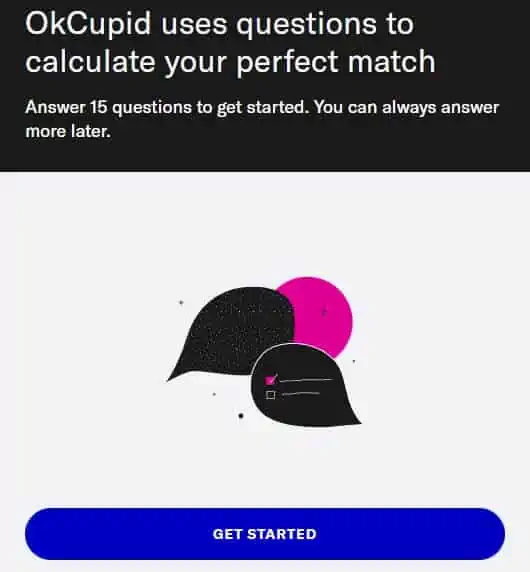
Hit “get started” and dive into OkCupid’s personality test, which consists of 15 simple questions. Here are some of these questions.
1. Do you think it’s important to have an emotional connection before a physical one?
2. About how long do you want your next relationship to last?
3. Which word describes you better?
4. How important is religion/God in your life?
5. Are you ready to settle down and get married right now?
6. Do you enjoy discussing politics?
7. Would you date someone who was in considerable debt?
As you can see, there’s a good variety of questions here that give you a good idea of the user. OkCupid will use this information as a basis for the daily matches they send your way once you have access to your new account.
Step #8: Verify Your New Account
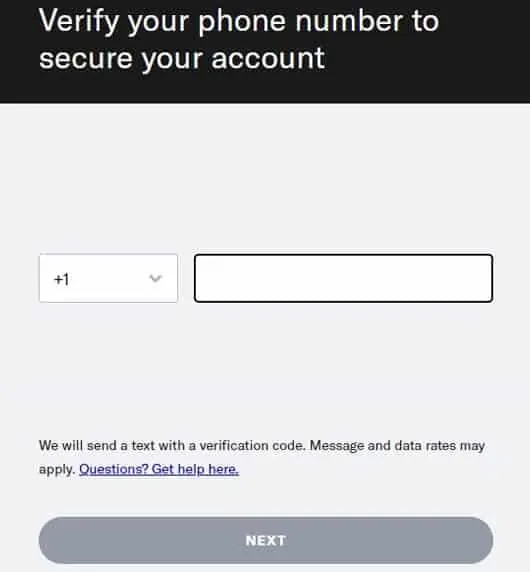
The final step of signing up for an OkCupid account is securing your account by officially verifying your phone number. Enter your personal phone, and you’ll be sent a confirmation code which you’ll then send back to OkCupid.
Once you’ve sent the confirmation code back to OkCupid, you’ll be directed to this screen, and you are now officially ready to access your new account!
How to Use OkCupid
We walked you through the entire sign-up process. Why not give you a mini tour of the OkCupid dating app itself? By reading through this, you’ll see just how easy OkCupid is to use and navigate!
Discover
This is where you’ll be taken once your profile is accessible for the first time. You’re automatically going to be under the “discover” menu tab. This is where you can browse the daily matches and recommendations the site provides that match your preferences and criteria.
Searches can be broken down into these categories:
- Recommended (general recommendation from OkCupid)
- Match % (how compatible they are with your criteria)
- Passport (international singles)
- New People (newest OkCupid members)
- Online (those currently online)
- Popular
- Nearby
- SuperLikes (those that have superliked you)
- Cupid’s Picks (the official daily matches of OkCupid)
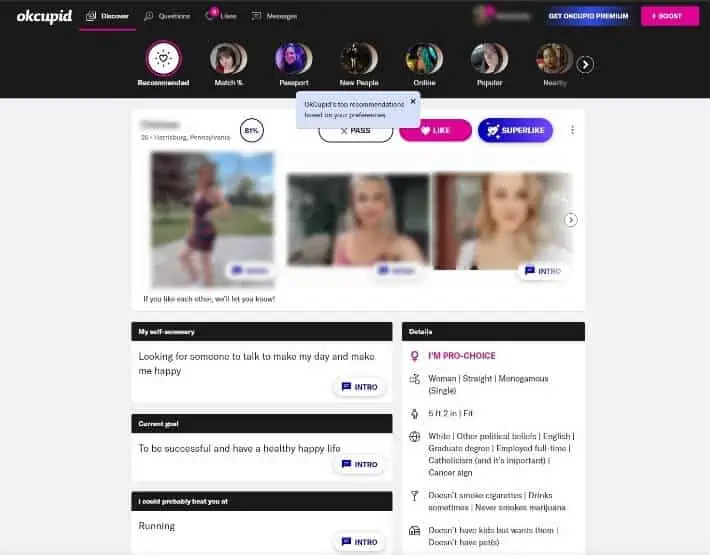
At the top of each profile, you can see the user’s name, age, location, and pictures. There’s even a small circle with a percentage indicating how well of a match they are to your criteria and preferences.
Cupid’s Picks are a catalog of singles to peruse, and you can express interest in the form of “likes” and “superlikes.” If you’re not interested in what you see, click “pass,” and you’ll be taken to the following profile.
Profile Information
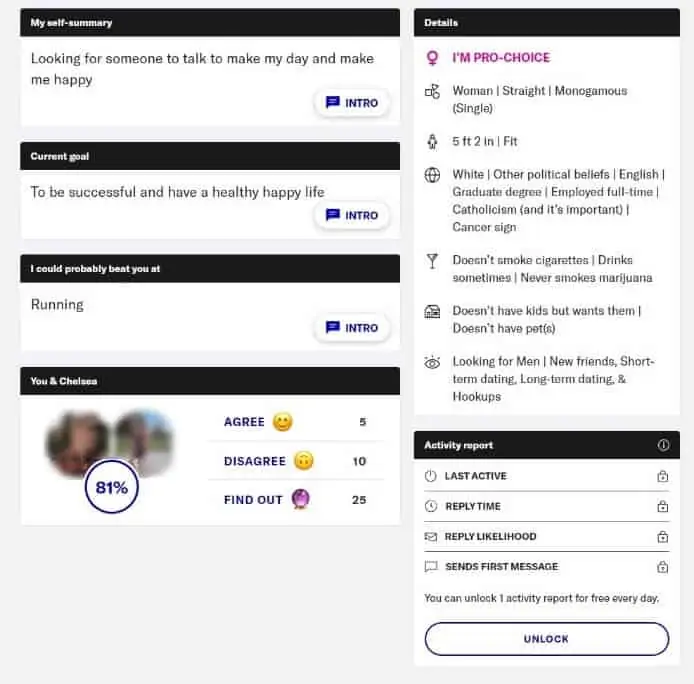
Now on to the meat of the profile: bio information. This is featured right below the profile photos. This section includes the following:
- Their Self-summary
- Current goals (dating endgame)
- Details including gender, height, ethnicity, lifestyle choices, and others
- Their personal activity report
- A breakdown of the compatibility percentage
Questions
Under the “questions” tab, we have a clever way to find potential matches. This is by seeing which singles resonated most with your response to the questions you were asked during the personality test.
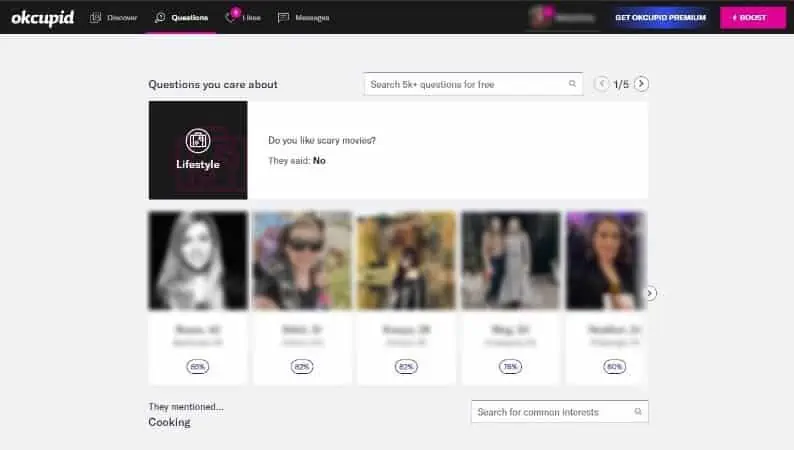
You can shift from question to question to get some variety in your results. You can even ask your own questions by typing them in at the search bar at the top of the menu. A small search bar at the bottom of the screen also allows you to search based on common interests.
Likes
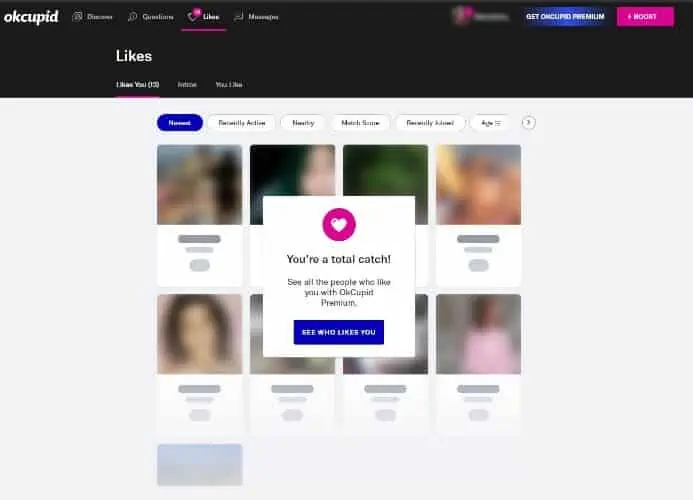
Under the likes tab, you can see who has liked your profile as well as any of the profiles you have liked.
Note: One thing to remember is that you need to be a premium member to view who has liked your profile. We created a free trial account at OkCupid for this review, so the image above does not let us see who liked our profile.
Messages
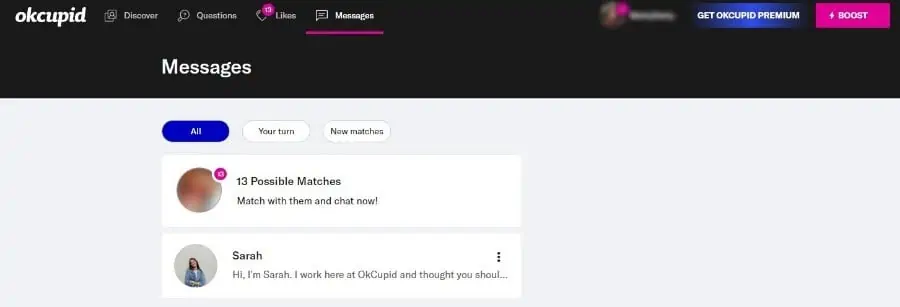
Under the “messages” tab, you will find any of the messages you wrote, sent, received, or responded to in one convenient location. One of the features we like under the “messages” section was the possibility to easily access any new matches that might have popped up during your time under “messages.” It makes it easy to immediately send a message to a new lead, so you don’t forget about it.
Account Settings
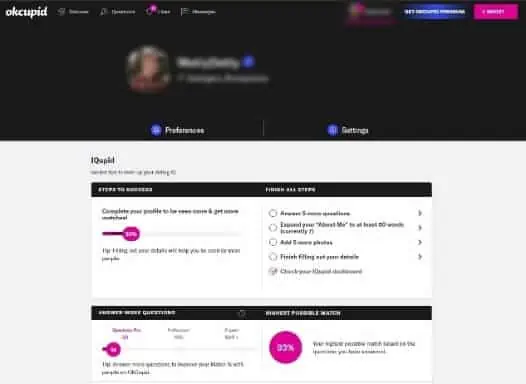
You’re taken directly to your personal account settings page when you click on the tab at the top of the screen that features your username and your profile picture.
Before we cover the two primary menu tabs on this page, we want to address “IQupid.” These are suggestions and advice that OkCupid offers to help you make your profile better and more effective at drawing the interest of other singles on the app.
Preferences
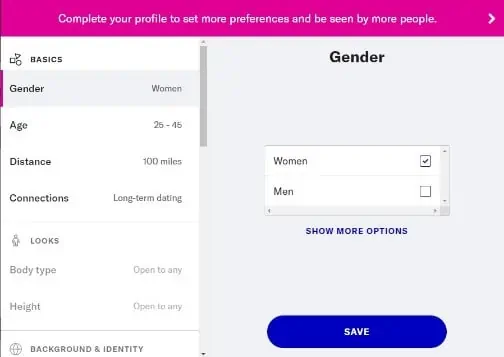
Under “preferences,” you can adjust your search filters and dating preferences to tweak your search for the right singles on OkCupid.
Settings
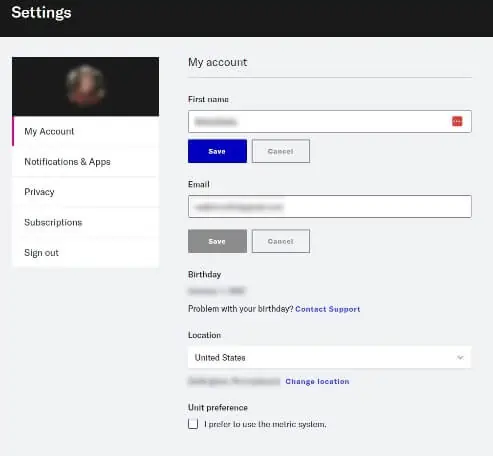
My Account
Under “settings,” you will have five options on the main menu, the first of which is “my account.” It’s featured in the image above. Under this section, you can change your name, email, DOB, location, password, and phone number.
Notifications and Apps
Under this section, you can adjust your email and push notifications. You can also manage the presence of your Facebook or Instagram accounts and how they integrate into or appear on your OkCupid profile.
Privacy
This is where you can access the cookie settings, hide your activity on the app, reset passes, and access or manage your block list.
Subscriptions
To purchase a premium membership, you can access a list of available memberships under “subscriptions.” There are links provided that can get you started on the sign-up process. This is where you’ll go to enter any promo codes that apply and enter payment details to have on file at OkCupid.
Sign Out
When you want to log out of your account for the day, click on “sign out.”
What Are People Saying About OkCupid?
We’ve taken to Trustpilot and SiteJabber yet again to provide you with some feedback and comments from singles who have used OkCupid firsthand for themselves. Who would know about these sites better than those who have used them, right?
Note: Something to keep in mind is that everyone’s experience using OkCupid will look different. There are good and bad experiences alike. We’ve made a point of including positive and negative reviews of OkCupid to stay unbiased.
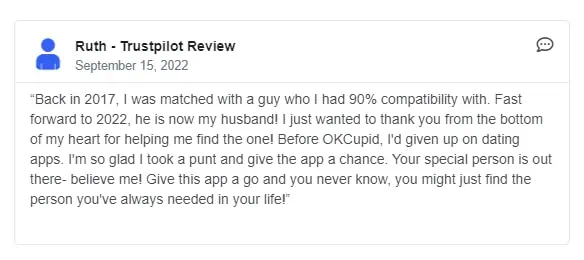
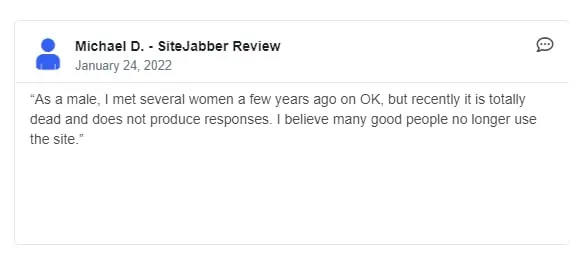
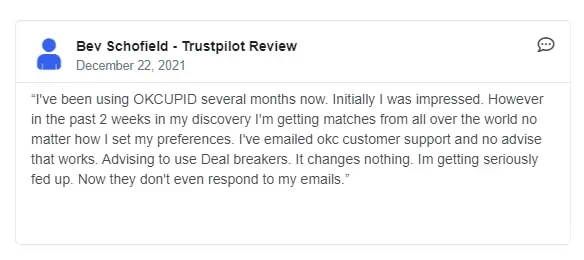
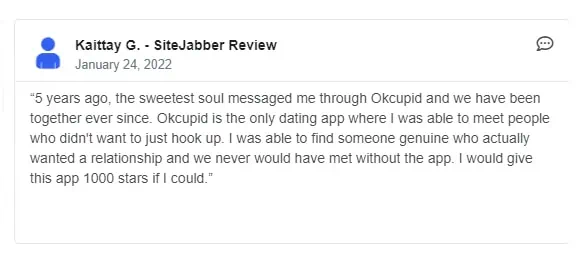
Customers are far more likely to post feedback online following a negative experience versus a positive one, so keep that in mind as we dive into these reviews!
Good Alternatives to OkCupid
OkCupid might not be the best online dating app for you personally, and we totally understand that! Someone’s ideal dating platform might be a terrible fit for another for whatever reason(s). If you’re looking for an excellent alternative dating app, we’ve included four great options in the table below!
| Dating App | Fast Facts | Review |
|---|---|---|
|
| |
|
| |
|
| |
|
|
If any of these dating apps have caught your attention, it never hurts to begin a free trial account to see what the app offers, establish a free profile, and see what kind of singles are enjoying the service.
OkCupid Dating App FAQ
We hope to wrap up any unaddressed or unanswered questions you still have with our FAQ section below. We’ve added a ton of common questions that we get from our readers about OkCupid as a dating app.
Can I Use OkCupid for Free?
OkCupid is a dating app you can use without paying for a premium membership. However, the membership plans are definitely the better way to go because they have features that ultimately matter to the customer. Free features include getting daily matches, sending and receiving messages, and sending and receiving likes.
How Much Do the Membership Plans Cost?
There are three premium membership plans at OkCupid. The 1-month membership is $39.99, the 3-month membership is $26.66/month for a total of $79.98, and the 6-month membership is $19.99/month for a total of $119.94.
Does OkCupid Have an App?
Yes. In addition to accessing the site using your mobile or desktop browser, you can download OkCupid in the form of an app from both Google Play and the Apple Store.
How Many People Use the OkCupid Dating App?
There are 10 million active users on OkCupid and 1 million daily logins. This makes OkCupid one of the most popular dating apps in 2025.
Is OkCupid Good for Finding Serious Relationships?
Yes, this is a dating app that does reasonably well at pairing up singles on the platform for success in serious relationships and long-term commitments. It’s much like Match.com, which focuses on developing quality matches and then letting the pair decide where to take the relationship. In many cases, serious commitments and connections are formed on the app.
What Kind of Features Come with a Premium Membership?
As a paying member at OkCupid, you can see which singles have liked your profile, see when your messages have been received and read by other members, get access to better search filters, experience priority messaging, and deal with no ads on the app or the site.
What Are Cupid’s Picks?
These are the daily matches OkCupid puts out for its free trial users and members. OkCupid takes the results of the personality test, the information that the user includes on their profile, and the user’s personal dating preferences to generate Cupid’s Picks.
How Can I Search for Singles on OkCupid?
There are several terrific methods for searching through the catalog of OkCupid singles, including international singles, the newest members, those currently online, the most popular profiles, and those closest to your location. You can also search by those that superliked your profile and those that matched most closely with your profile information and personal preferences.
 eHarmony
eHarmony Elite Singles
Elite Singles Match.com
Match.com Zoosk
Zoosk